Related News
Related News
-
EWEB Board adopts 2026 organizational goals to guide utility priorities
At the January public meeting, EWEB adopted a new set of organizational goals for 2026, providing direction for our work priorities in the year ahead.
Find Out More -
Our Favorite Photos of 2025
For a final look-back at 2025, we’d like to share some of our favorite photos that illustrate our work day-in and day-out. We celebrate amazing teamwork, vital partnerships, and sing the praises of our individual champions and their quiet dedication to serving our community!
Find Out More -
Let's Talk Turkey. Is your family ready for winter?
We're heading into the holidays, but that also means snow, ice, and not-so-nice weather might be in the forecast. Here are some tips to prepare in advance.
Find Out More -
EWEB Partners with Eugene School District 4J to Celebrate New Kennedy Middle School Emergency Water Station Site
Hundreds of attendees practiced filling up water containers at Saturday's demonstration event.
Find Out More -
Electric Projects underway in North & South Eugene
Underground lines and disaster-resilient power poles are part of EWEB’s infrastructure upgrade near Eugene’s largest natural resource area.
Find Out More -
Join the Pledge to Prepare
When you think about getting ready for an emergency, you probably have questions. You aren't alone. Preparing for emergencies can be overwhelming, which is why EWEB has put together a 12-month program to help you and your family get two weeks ready.
Find Out More -
You can’t predict the next disaster, but you can prepare
The earthquake lasted less than a minute. But now the power’s out. The tap runs dry. Cell service is spotty. Would you be ready?
Find Out More -
EWEB prepares for wildfire season with risk mitigation measures
EWEB is building a more resilient electric system to weather various types of disasters, from wildfire to winter storms.
Find Out More -
EWEB Pilots New Line Safety Program for 4th graders.
This year, EWEB is ramping up power line safety for children, specifically 4th graders.
Find Out More -
Hayden Bridge celebrates 75 years of service as EWEB looks forward to a new era of water resiliency
EWEB Water Treatment Supervisor, Toby Dixon, looks back at how the Hayden Bridge Water Filtration Plant has changed over the years and explains what EWEB is doing to secure a more resilient water future.
Find Out More -
Watch the Recording: Financial Preparedness for Disasters
How will you financially recover after a disaster? This seminar gives key insights into preparing your finances ahead of time.
Find Out More -
EWEB reaffirms commitment to resilience with Wildfire Mitigation Plan approval
The utility is testing new equipment, leveraging technology, and incorporating third-party expertise to bolster electric system resiliency to a range of threats, including wildfire.
Find Out More -
Energy demand reaches highest level in nearly a decade as utility prepares for ice
Frigid temperatures in the low 20s caused surging electricity demand in early February.
Find Out More -
Recovery still ongoing on the anniversary of the 2024 Ice Storm
Cost of rebuilding EWEB's electrical system will surpass $11 million
Find Out More -
EWEB awarded $1 million for wildfire resiliency projects from Federal funding package
Funds will be used to support fuels reduction work on a landscape scale in high-risk areas in the McKenzie River Valley and Eugene South Hills.
Find Out More - Show More
Check out our power outage map
December 07, 2018
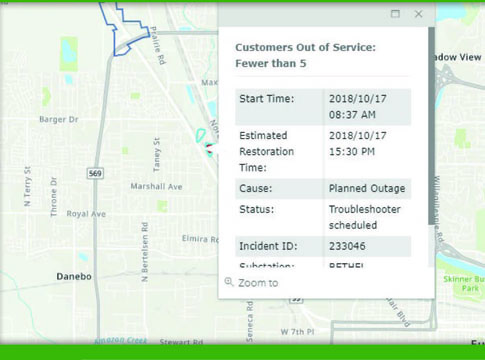
In our ongoing efforts to make more information available to customers, we want to share a new tool: the power outage map.
The map, accessible at eweb.org/outage, provides the general location of a power outage within EWEB's service area, along with various details that will emerge as field technicians investigate the cause and determine repair strategies.
As the repair crews gather and report details from the field, a pop-up window associated with the outage location will be populated with additional information as it becomes available, including how many customers are affected, the estimated restoration time and the general cause.
While we have been nationally recognized for the high level of reliability of our electric system, the outage map provides the basic self-service information customers want when outages do occur. The map automatically refreshes every 10 minutes and information will updated as restoration progresses, so please check the map occasionally for the latest updates.
The map includes a "zoom" feature that allows users to dive deep into specific neighborhoods and/or their own streets. However, in order to preserve customer privacy, the map will not identify specific addresses, and instead will show the general location of the outage.
We recommend bookmarking the outage map on your mobile device so it can be pulled up quickly during a service interruption.
Two ways to report an outage
If your lights go out, the first thing to check is your circuit breaker box for tripped circuits or blown fuses. If there are no tripped breakers, do not assume that EWEB knows about the outage, and please contact us. There are two convenient methods to report an outage:
- Phone: Call EWEB's automated outage reporting line at 1-844-484-2300. The automated system will ask you to input the 10-digit phone number associated with your billing address. If you do not complete the prompts tied to the automated system, your outage will not be recorded.
- Mobile phone texting: Simply text the word OUT to TXEWEB (893932). If you are texting from a mobile phone that EWEB does not recognize, an additional prompt will appear to confirm a phone number associated with your EWEB account.
In order for your outage to be recorded and put on a restoration plan, you must report the outage using one of the methods above.
For faster outage reporting, restoration and status updates, make sure your current cell phone is tied to your EWEB account. This helps avoid extra steps during an outage. To update your account, Call Customer Service at 541-685-7000, or email eweb.answers@eweb.org.

